
ORBIS contains plenty of patent data on company level:
In the version that CBS Library has access to, you only have access to a limited part of the patent data
You can find the "Patents" tab in the section Intellectual Property.
Among the search criteria are Number of patents and Patent Details (Date, International patent classification (IPC), and more). You can also do free text search into the patents.
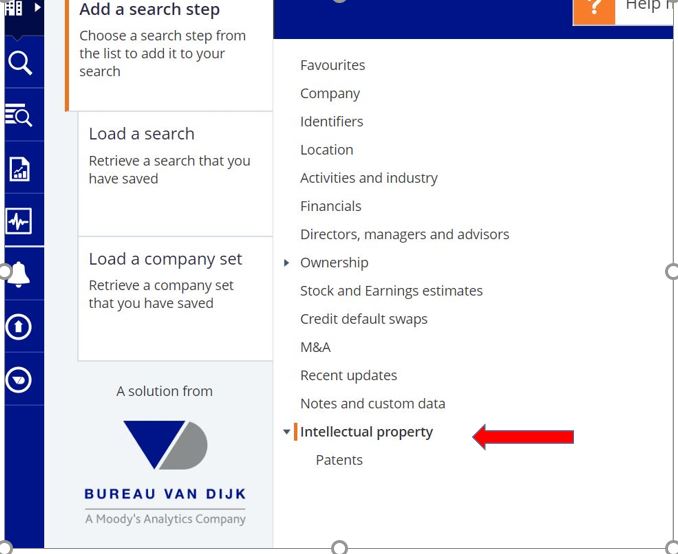
As Data Variables (choose Add/remove columns) you can find (and export) data on Number of publications (Patents), Number of live publications (Patents), Number of pending publications and Number of granted publications.
[ORBIS also provides access to historical financial data from 2000 onwards. Historical financial data on European companies from 1995 is available in AMADEUS. The historical financial data is only available on a single PC and access requires an appointment. Please contact Erik Sonne, es.lib@cbs.dk]
Here you have access to plenty of patent data on company level:
ORBIS Intellectual Property (Now access via CBS Library)
Description
Orbis IP is used for combining company information with (global) patent data, such as publication information, ownership, industry and patent classifications, oppositions, and patent value. Data on M&A deals (more in Orbis M&A) and corporate structures is included in Orbis IP as well.
Coverage: patents from 1782 - present
Onscope is a tech company in the field of intellectual property (IP), specialized in patents and especially trademarks.
Search hint: Type the name of the owner into the search bar at the top of the screen. The results list the corresponding owners. You can view the profile of a listed owner by clicking on its name:
Start typing the name of the company (assignee). If Google recognizes it as a company, it will automatically add the +assignee to search the assignee field (Assignee: Carlsberg). If not, just add it to your search.
Click on Quick Search
Searh hint: enter the company's name, omitting any abbreviations such as Ltd., Corp., etc. Then change the field code to Assignee Name and click on Search
Assignment Data:
Sometimes an invention gets assigned to a company (assignee) after the patent has been applied for, or even after it has issued. If so, the assignee will not appear on the face of the patent, nor will it be noted in the application and/or patent full-text database(s). The USPTO records this information (although it is not required), and assignee changes are available via the USPTO Patent Assignment Database.
USPTO Statistics by Organization:
Part B1 of this report lists organizations that had 40 or more patents issue that year
This report is arranged by state, and lists organizations who have had 5 or more patents issue during the year
The Lens, formerly called Patent Lens, is a free and open reource to find, analyze, and manage patent and scholarly literature data. It is provided by Cambia, an Australia-based non-profit organization.
Launched in 2000 as the Patent Lens, over the years, it added journal articles, conference papers, reports, books and other types of scholarly literature and evolved into a comprehensive database with over 225+ million scholarly works, 127+ million global patent records, and more than 370 million biological sequences, all with unprecedentedly rich metadata (including citations).
Lens.org:
Search, analyze, manage, and map patents and scholarly research.
Lens is divided into several apps:
An Introductory video to the Lens covers several discovery tools and search strategies: